
Cyber security has definitely become an important concern among many companies across many different industries. After all, even just one slip of the hand can cause you to have to pay damages that can amount up to billions of dollars, dollars that you probably cannot afford to lose. In this article, we will discuss five security holes that you might not have taken note of in your company before, and why you need to patch them up before anything happens.
- Yourself and Your Current Employees
This might seem like a strange security hole to look at, considering that they do not involve any equipment or software, but are actually concerning the very people working at your company. However, it cannot be overstated just how easily anybody at your business
could accidentally and unknowingly give away the keys to your most sensitive data due to clever phishing scams and other schemes thought up by malicious individuals. That’s why gaining the trust of your staff by building them up through personal development schemes like Digital-Altitude or even suggesting nootropics to increase mental performance can be a good idea.
- Your Past Employees
Usually, you have nothing to worry about regarding people who used to work for you. However, if you happen to have even one employee who holds a grudge against your company, then you might be at risk for some kind of revenge scheme. In order to avoid getting into any sort of trouble, you have to make sure that you revoke all of the access that your past employees may have to any of the systems that you currently have running at your enterprise. Otherwise, disgruntled ex-employees may attempt to log in and sabotage your business by leaking sensitive data out to the world at large. Worse, they might even try to delete everything that you have worked so hard on.
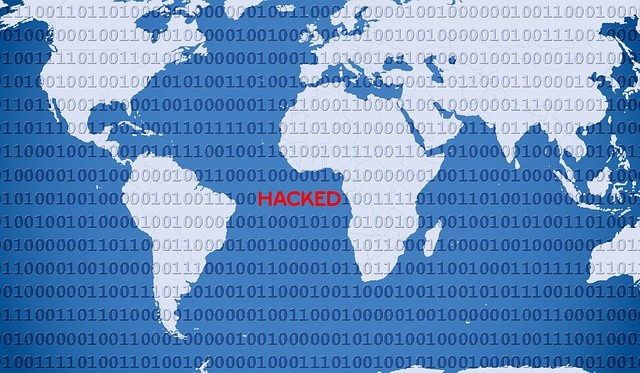
- Your Clients and Customers
This may seem like an odd thing to watch out for, but yes, even your own clients and customers might put your company at risk, either on purpose or without knowing about it. If you have to give your clients and customers access to certain files on your database for business purposes, then make sure that you give them their own accounts and do not share any of your own. Also make sure that you have set all of the appropriate security settings so that they have restricted access to your servers, ensuring that they can only take a look at what really matters to them.
- Your Computer and Software
Are you using the latest in computer technology? Is your web host able to handle the traffic (see hostauthority).Are you running the most recent versions of the programs that you use on a daily basis? If you have a tendency to put off updates until the very last minute (or, worse, never actually carry them out), you could be giving your company a huge security risk. According to Bankrate, you should make sure that you have a firewall set up at all times. Outdated or obsolete programs tend to not have the features needed to combat more recent cyber threats and schemes. If you like to hold secure video meetings, then you should invest in a high quality system such as BlueJeans.

- Your Employees’ Personal Devices
Because of the “Bring Your Own Device” (BYOD) trend, employees are now starting to bring their own gadgets to work. While this may not seem like such a bad thing at first glance, this actually brings with it a slew of complications. For one thing, you may be absolutely a hundred percent sure that your own computers in your company are locked up super tight. However, do you think that you can say the same for the personal gadgets that your employees are bringing to your office? If you offer a flexible working plan for your staff, then there is a high chance that they have already installed mobile versions of the programs that they use at work on their own mobile phones, tablets, or even their laptops. Are you sure that they have undergone all the steps necessary in order to protect their credentials and your company’s sensitive data on those devices?
In order to get around this, it is imperative that you require every employee to implement the same security measures on their own personal gadgets. That way, you can be sure that your company’s sensitive data is locked up tight, no matter where it is being accessed. According to the Open DNS blog, you should also remind your employees not to leave their devices unattended. However, if you would rather get rid of the stress of having to manage so many devices entirely, then you may want to rethink the “Bring Your Own Device” policy.
Keep all of these potential security holes in mind when you next assess the cyber security of your company. Then, take the time to patch all of them up to protect yourself, your employees, and your clients and customers.



