After the COVID-19 pandemic took a permanent toll on the way that we livand learn, many parts of our everyday lives became reliant on technology as we adapted to attending work and school remotely. In recent months, many restrictions have eased and in-person activities have resumed seemingly for good; the pandemic, however, showed us new possibilities for working and schooling and some institutions have made the decision to remote entirely or partially online moving forward. For students who are still learning remotely, it is important that they have the most helpful gadgets available to them to ensure that they are receiving a high-quality education despite not attending school in person or using programs like Frog Street to learn online to retain any information that may have been forgotten during the last few years of online schooling.
For parents, it can be overwhelming to determine what tools your children need to ensure the highest quality of learning possible at home, but don’t worry – here is a handy guide of the 3 most essential tools a student will need to get the most out of their remote learning experience.
Webcam
Most, if not all, laptops come with a built-in webcam that the majority of students use to participate in remote learning via video chat. Using an external webcam product, however, offers higher video quality for students and can ensure that the quality of video is the same across all platforms at all times (which can greatly reduce stress for teachers as well as students).
Headphones
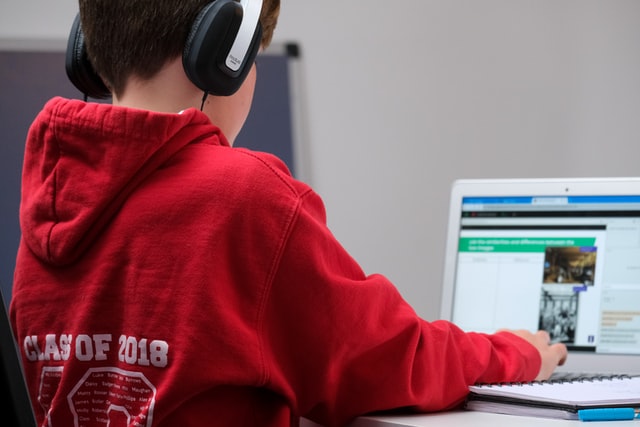
A high-quality set of headphones can not only ensure that your students hear everything that is being said in class without fail, but a good pair of noise-canceling headphones can also limit distractions around the house during class time. This is important if you have multiple children working from home at a time, or have a child who is prone to being easily distracted by his or her surroundings.
Second Screen
If your child is doing work from a laptop, it might be time to switch over to a standard PC and get a second monitor. This will allow your child to stay in the classroom with their eyes on the teacher while opening an attachment or following an external link. If you think your child will be learning remotely for a considerable amount of time in the future, a second screen is a great investment.
While there are many more tools and gadgets available on the market that could make remote learning easier, these are the 3 most essential devices for any student, no matter their age.



